How to Request Materials through Library Catalog Search
(For detailed, step-by-step instructions, please visit How to Request Materials)
Note: We strongly encourage you to request your materials and make an appointment in advance of your visit.
It can take several days to retrieve materials from storage and there is a 10 item request limit per appointment. Plan ahead and be sure to schedule your appointment at least one week in advance.
- Visit LibrarySearch, UCI Libraries' online catalog for bibliographic materials: UCI Library Search.
- From your search results, click on the title of the item you want to request.
- In the screen that pops up, go to the "Location Items" section, and click on "Special Collections Request".
- After logging into your Special Collections Research Account, you will be brought to a request form. Write out your reference question in the field "Special Requests/Questions", select a date to review, then press the Submit Request button.
SCA Library Catalog Search from UCI Libraries Education+Outreach on Vimeo.
How to Request Materials through Online Archive of California (OAC)
*Please be advised that many of our audiovisual materials are not accessible due to fragility and lack of dedicated equipment. Please contact spcoll@uci.edu for more information in advance of your visit.
- Visit the UCI Special Collections & Archives contributing institution page on the Online Archive of California (OAC): UC Irvine.
- From your search results, click on the title of the collection, and you will be brought to the finding aid for that collection.
- In the upper left-hand menu under Collection Guide click on "Request Items"
- After logging into your Special Collections Research Account, you will be brought to a request form - select the box/folder you want staff to review for you and write out your reference question in the field "Special Requests/Questions", select a date, then press the Submit Request button.
OAC from UCI Libraries Education+Outreach on Vimeo.
How to Request Duplication
*Please consult the Request Duplication page for instructions in regards to accessing the Jacques Derrida Papers.
- If you would like for the item/s to be digitized, please click on the "Request Duplication" button at the top of the form and describe exactly what you would like digitized under "Item Description" to the best of your ability along with any additional required fields.
- Write out your reference question in the field "Special Requests/Questions", select a date, then press the Submit Request button.
Request Duplication from UCI Libraries Education+Outreach on Vimeo.
How to Navigate Aeon
- After you have submitted your request you can view the status in the "Outstanding Requests" menu of your account.
- You can also view the status of your duplication request in the "Delivered Items" under the "Orders" menu of your account.
Aeon from UCI Libraries Education+Outreach on Vimeo.